How to export mailboxes to PST in Exchange 2010
A new set of PST export cmdlets, introduced in Exchange 2010 SP1, make it easier for Exchange administrators to export primary and archive user mailboxes to Outlook Data Files (PST). Though not recommended for storing large amounts of enterprise data, Exchange administrators use the Outlook Data Files to back up individual user mailboxes in certain scenarios – such as an employee leaving the business. This can help meet regulatory compliance mandates without having to back up the entire database. Additionally, a PST file can serve as an easy destination for exporting user mailboxes from corrupt databases in order to later import them to a healthy one.
Which users are permitted to export mailboxes to PST?
All users, including administrators, need to be assigned Mailbox Import Export role in order to export mailboxes to PST. This can be done via the Exchange Management Shell. To assign Mailbox Import Export role to a user, run the following cmdlets in the Exchange Management Shell:
New-ManagementRoleAssignment –Role "Mailbox Import Export" –User <user name>
For example:
New-ManagementRoleAssignment –Role "Mailbox Import Export" –User Administrator
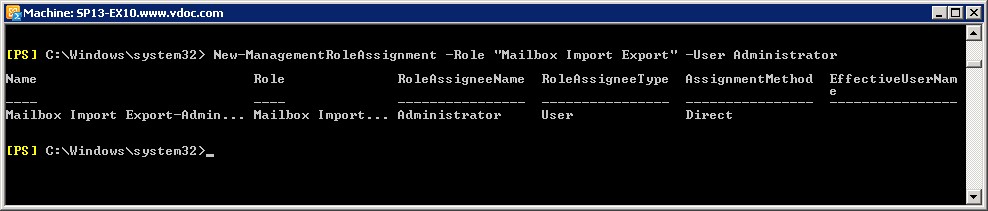
Figure 1.Assign Mailbox Import Export role to a user
To assign Mailbox Import Export Role to a security group, run the cmdlets:
New-ManagementRoleAssignment -Role "Mailbox Import Export" -SecurityGroup <Security group name>
For example:
New-ManagementRoleAssignment -Role "Mailbox Import Export" -SecurityGroup MailboxExportImportGroup
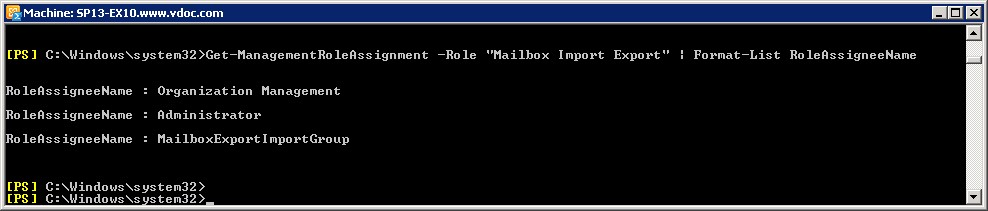
Figure 2. Assign Mailbox Import Export role to a security group
To check which users have the rights to export mailboxes, run:
Get-ManagementRoleAssignment -Role “Mailbox Import Export” | Format-List RoleAssigneeName
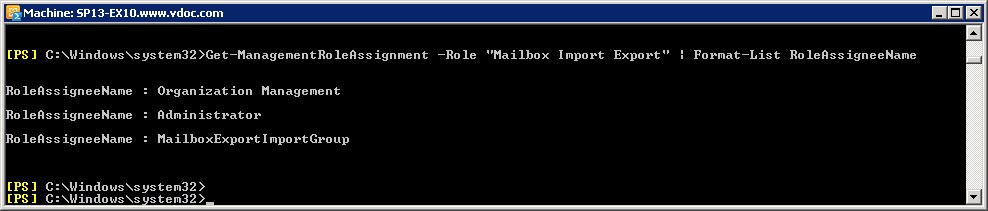
Figure 3. Check for users who have the rights to export mailboxes
The location of destination PST
The destination PST file for the mailbox export needs to be in a shared folder that is accessible from Exchange. Share the destination PST folder and provide Read/Write permissions for the Exchange Trusted Subsystem over it.
How to export mailboxes to PST
Mailboxes are exported to PST by creating mailbox export requests. To create an export request for a user mailbox, run:
New-MailboxExportRequest -Mailbox <mailbox name> -FilePath <network share path to the target PST file>
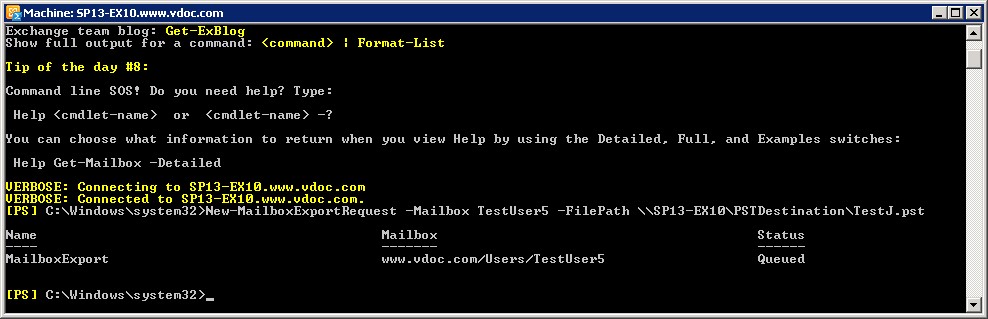
Figure 4. Export mailboxes to PST
Note: You can create as many requests as required; but a unique name need to be given for every request after the tenth one (after which Exchange will not generate unique names for requests). To name a request, use the parameter ‘–Name’.
To export an archive mailbox, use:
New-MailboxExportRequest -Mailbox -FilePath –IsArchive
Note: To include or exclude specified folders in the export, use –IncludeFolders or –ExcludeFolders parameter.
Getting the details
To get details about the mailbox request, run:
Get-MailboxExportRequest
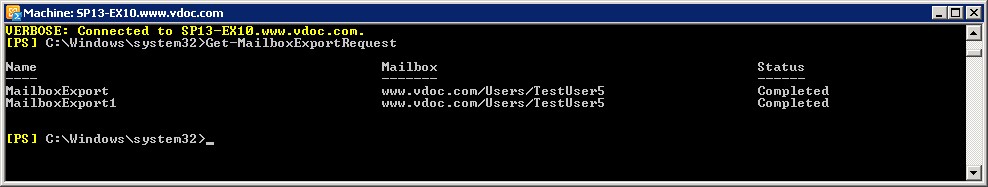
Figure 5. Get the details about mailbox export